How can we help you?
General
App for Slack Configuration
Railtown.ai is the easiest way for developers to monitor and resolve errors early. Monitor, diagnose, and prioritize errors from the whole CI/CD environment on a single platform.
Our Slack App brings error notifications and weekly reports into the channel of your choice.
You’ll be notified each time a new error happens in one of your environments and if that error comes back in a later deployment, you’ll get notified once again.
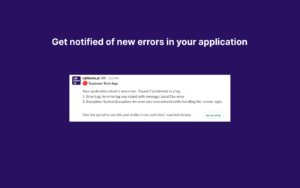
To get started, sign up for a railtown.ai account
Go to the configuration page for your project and choose one of the environments eg. Production
Under Notification, please select [App for Slack] and click the button to add our app to your Slack workspace.

Once you’ve authorized the app, choose the channel you want our application to use:

If you want to test the integration, click the Test Webhook button.
Then click Save Changes.
You can choose a different channel for each of your application’s environments, or have each environment report to the same channel – it’s up to you!
You’ll also receive a weekly report for each environment. If you want to disable that, uncheck Receive Weekly Update Notification.
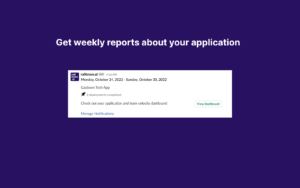
How can railtown.ai help me increase software developer velocity?
How can railtown.ai help me reduce technical debt?
How can railtown.ai help me reduce the number of errors in my production system?
How can railtown.ai help me with onboarding new software developers?
By integrating with your ticketing system and tracking the average time it takes to resolve a ticket, we can help you discover what gaps a new developer has and highlight them. This way, you can provide timely coaching and mentorship so that all your software developers are highly efficient and effective. We have seen up to a 47% reduction in onboarding time.
How easy is it to start sending error logs to railtown.ai? Is any code instrumentation required?
No code modification is required. Install our NuGet packages, add the configuration to your app's settings and within a couple of minutes, we'll be capturing all of your logs.
How will I know if there is an error in one of my applications?
Once railtown.ai is integrated, you will get a notification via your channel of choice. We currently support Slack, Microsoft Teams, email and any integration set up using Zapier (PagerDuty etc.)
Is railtown.ai suitable for an enterprise software development team?
Yes. railtown.ai can help enterprise teams increase their effectiveness and efficiency by detecting, diagnosing, and resolving critical errors early on in the software development life cycle of a web application or service. Another significant advantage for enterprise teams is railtown.ai’s ability to highlight experience gaps and provide insights into what tickets and stories need attention from software development managers.
Is railtown.ai suitable for freelance developers and consultants?
Yes. railtown.ai was started when our CTO Marwan got tired of using multiple tools to detect, diagnose and resolve errors in his application. He was all by himself and created railtown.ai for himself initially. After he saw how productive he became, he decided to develop further and productize the system. The majority of our early adopters are freelancers and consultants. If you find yourself scrolling through log files frequently, railtown.ai is for you.
Is railtown.ai suitable for small software development teams?
Yes. railtown.ai can help small software development teams spend less time resolving errors and more time building business-critical features. Another benefit of using railtown.ai in your software development lifecycle is its ability to highlight inefficiencies with ticket and stories distribution and detecting errors early on local development machines.
My log file contains so many errors that I lost track of them.
You are in the right place. railtown.ai relies on sophisticated AI and machine learning algorithms that help us bucket your errors. Moreover, railtown.ai also tracks errors across different development environments and always notifies about errors that haven’t been seen before.
Who is railtown.ai for?
railtown.ai is for anyone who uses .NET in their development stack. Whether you’re building web applications or services, use it for your frontend or backend; railtown.ai is for you. By connecting error logs, ticketing data and CI/CD (DevOps) systems, railtown.ai aims to increase developer productivity and developer velocity so that you can focus on what you can do best - building business-critical applications.
Why did you build railtown.ai?
As software engineers ourselves, we know how critical it is to know about a new error before it makes its way to production and is discovered by your customers. Not all errors should be treated equally. Some errors are critical and should be addressed immediately, and others can wait. What we have learned along the way is that first-time errors are business-critical. To quickly jump right in and have all the error context at your fingertips is something that can help provide excellent customer service and user experience. Quickly sifting through thousands of errors to identify patterns, our AI and machine learning algorithms are built to make the root cause analysis a breeze without the need to write complicated queries.
A significant chunk of developers’ time (up to 40%) is spent gathering context for an error, not resolving it. Having all errors being bucketed (grouped) saves developers and their superiors a lot of time and frustration.
Product
Do we need to replace our existing application and performance monitoring solution if we want to use railtown.ai?
How can I get started with railtown.ai today?
- Sign up for railtown.ai by clicking here or using the button above
- Install one of our NuGet packages depending on your logging framework (Serilog, log4net or NLog)
- Connect your ticketing system (GitHub, Azure DevOps, Jira or others)
- Integrate your build environments
How can railtown.ai help me?
How does railtown.ai work?
railtown.ai analyzes your application’s error logs and helps you identify, diagnose and resolve errors before they are visible to your end-users.
Is railtown.ai reliable? Does railtown.ai provide high availability?
Yes. railtown.ai is running on Windows Azure. Windows Azure services and applications are highly available and distributed across all continents in the world.
What CI/CD (DevOps) systems does railtown.ai support?
Currently, we support Jenkins, CircleCI and Azure DevOps but also are building further integrations.
What logging frameworks does railtown.ai support?
railtown.ai supports Serilog, NLog and log4net out of the box. As more programming languages are added, we will be extending our support for other logging frameworks.
What programming languages does railtown.ai support?
Currently, railtown.ai fully supports C# with the Microsoft .NET framework (and its variations such as .NET Core, .NET Standard etc.). Our roadmap includes support for all major programming languages and frameworks, including but not limited to JavaScript (and all different flavours of it such as TypeScript, CoffeeScript etc.), Java, Ruby on Rails and others.
What ticketing systems does railtown.ai support?
At the moment, we integrate with GitHub, Azure DevOps and Jira (Atlassian) but will be adding further integrations.
Security
Is railtown.ai secure?
Yes. Every error logged from your application is sent to railtown.ai through a secure HTTPS connection. The railtown.ai application runs on HTTPS only. Your error logs are stored in data centres compliant with Canadian privacy laws, which are some of the strictest in the world. You can be sure that your data is kept safe at all times.
Is your railtown.ai looking at my application’s source code?
railtown.ai works by examining stack traces and other text in your application’s logs; it doesn't require access to your application’s source code. When you integrate railtown.ai with your build server, that tells us when you've produced a new build or released it to a new environment, but it doesn't show us your commits.
Why should I protect my API key?
You should never share your API key with anyone outside your company (even with railtown.ai’s team). API keys are used to authenticate and authorize access to railtown.ai’s API.
