It’s 2pm and I am in a meeting with a UI/UX designer to help us design a few new interactions on the platform. I go to the project settings page to invite the designer.
I enter their email address in the invitations, they don’t get the email. I resend the invite, nothing.
They check the spam folder ….nada. no email.
A few seconds later I got a notification (configured to send to Slack at the moment, we support Microsoft Teams / Email and Generic Webhook endpoints) informing me about the issue:
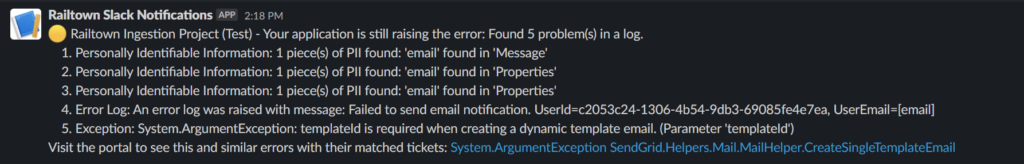
Clicking the link opens the error bucket page (for deeper discussion about Error bucket and root causes please see this blog
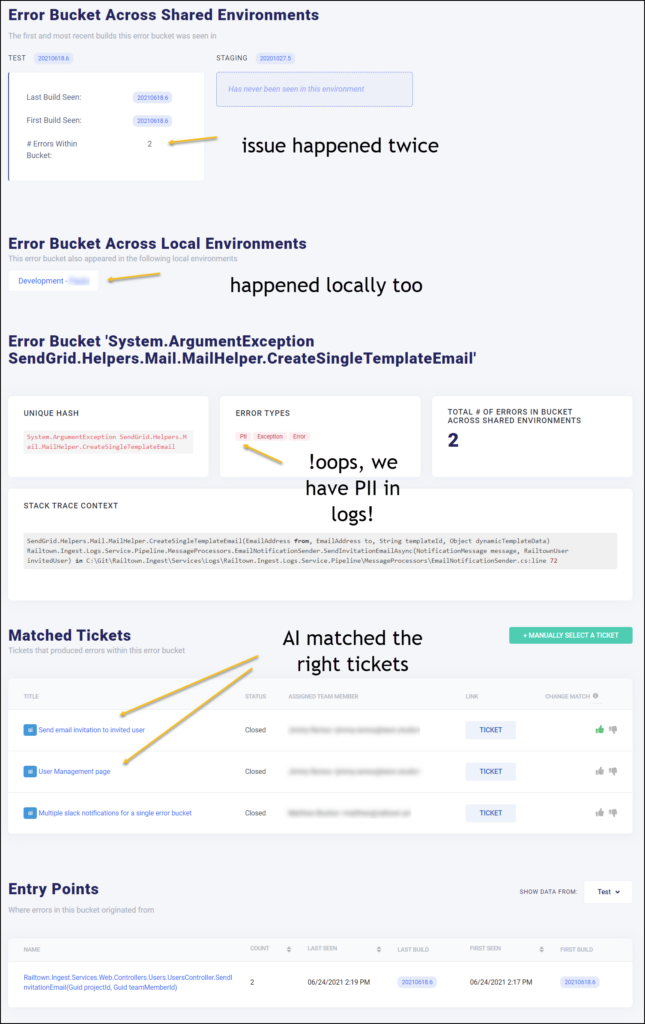
For the first time I’m happy that something is not working, and this is why we’ve built railtown.ai in the first place.
To summarize railtown.ai was able to help with:
- pushed an alert to the notification channel of choice, so we knew about the problem without digging through logs
- bucketed/grouped errors correctly, so we get only one notification
- identified and masked PII (email address in this case) in the Log
- matched correct tickets in our Ticket board that introduced the issue
- pointed out which dev saw the error locally, we can ask them for help to figure issue out
railtown.ai helped us go from the notification to a fix for the issue quickly!
If you don’t already have a railtown.ai account sign up and let us help you improve the quality of your software and increase your developer velocity.


