Railtown.AI offers powerful error handling tools that make debugging easier for developers. Instead of receiving hundreds of notifications for the same error, Railtown.AI will group errors together and “bucket” them for easier management.
Sometimes developers need to investigate errors sequentially and see what events occurred immediately before and after a specific error. Along with building a way to view your errors in sequential order, we have added a powerful search tool utilizing Azure cognitive search service. Each error is indexed by Azure as it’s detected so it’s immediately searchable and filterable, using a range of intelligent facets. This makes searching in real time possible. It also allows developers to search for errors in specific environments, builds, or by error type, and error buckets.
This becomes a powerful tool for your team to utilize in a number of different scenarios:
- Quickly determine what kind of errors are being thrown in a specific build
- Discover how many fatal errors have occurred in test vs staging vs production
- Search errors in a specific bucket and more
When you find the specific error you’re looking for you can view all the details about that error and go into the error bucket to see its history and what fixes have been attempted and if other developers have encountered it in their environments.
Railtown.AI’s search page may look like what other companies offer but combined with error buckets and ai ticket matching, it’s more than just searchable logs. Railtown ai offers a more powerful way to filter through logs and provides a visual history across multiple environments. We hope this page aids you during development and allows you to find the root cause of your errors quicker, happy debugging!
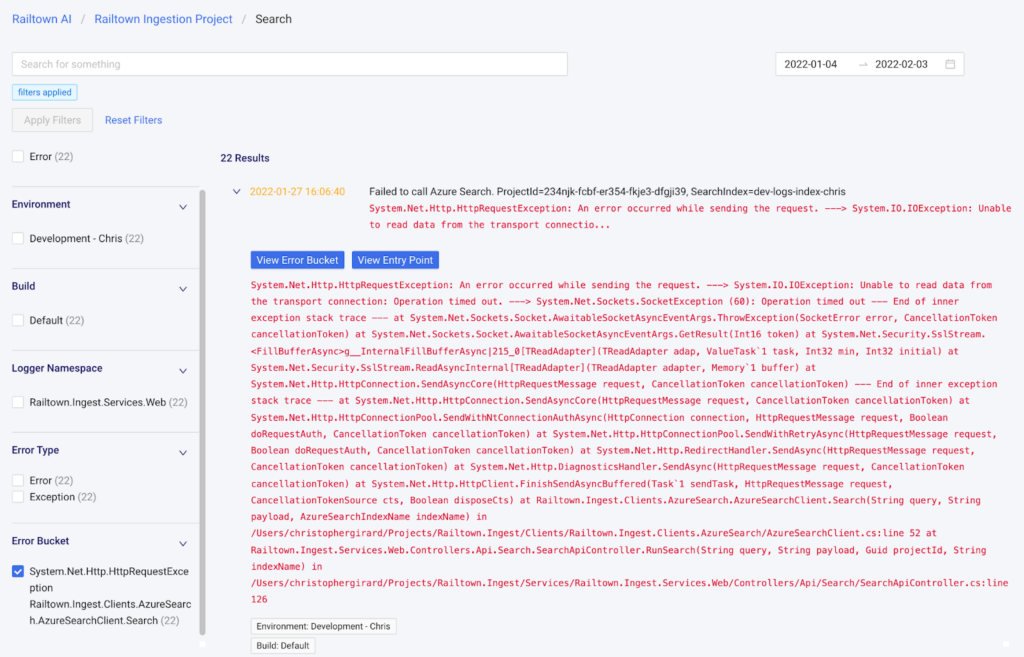
If you don’t already have a railtown.ai account sign up and let us help you improve the quality of your software and increase your developer velocity.


